I'd Like to get QoQ from a dataset with Q3 and Q4 data that also has a report date column, each row should have a QoQ value for each fiscal month (represented by a report date), Q4 should compare against Q3 but my statement only seems to be comparing within the same quarter i.e. Q4 is comparing against Q4 instead of Q4 comparing to Q3 ..
I am using the lag function but not sure what I am doing wrong if someone could please see code below.
SELECT [Year],
[SalesDate] as Report_Date,
[Quarter],
Sales,
LAG(Sales, 1, 0) OVER(
PARTITION BY [Year] ,[Quarter]
ORDER BY [Year],
[Quarter],
salesDate
ASC) AS [QuarterSales_Offset],
sales - LAG(Sales) OVER(
PARTITION BY [Year] ,[Quarter]
ORDER BY [Year],
[Quarter],
salesDate
ASC) as diff,
Case When
LAG(Sales,1,0) OVER(
PARTITION BY [Year],[Quarter]
ORDER BY [Year],
[Quarter],
salesDate
ASC) = 0 then null else
(
sales - LAG(Sales,1,0) OVER(
PARTITION BY [Year],[Quarter]
ORDER BY [Year],
[Quarter],
salesDate
ASC))/ LAG(Sales,1,0) OVER(
PARTITION BY [Year],[Quarter]
ORDER BY [Year],
[Quarter],
salesDate
ASC) end as QoQ
FROM dbo.ProductSales_2;
Query Output: