I have a Laravel 5.3 project on shared hosting located at the following address.
How to remove the public from URL?
Now the same question was asked at Remove public from URL Laravel 5.3 on shared hosting but many answers were asking to move all public content to root domain, but my root domain is already hosting something with index.php in it.
Can you please tell me how to do it? All other information is same as the question shared, i.e default .htaccess file in public as well as home (laravel installation) folder. Second I am in shared hosting, I cant change Vhost or something.
Here is my folder structure inside https://yourdomain.tld/home folder