I'm trying to set SwipeRefreshLayout which contains children ListView to wrap_content in a DialogFragment.
to actually make the Dialog wrap the height of it's childrens, because it's always filling the window height even if the ListView has only one item.
Layout :
<?xml version="1.0" encoding="utf-8"?>
<RelativeLayout
xmlns:android="http://schemas.android.com/apk/res/android"
android:layout_width="match_parent"
android:layout_height="wrap_content">
<RelativeLayout
android:id="@+id/footer"
android:layout_alignParentBottom="true"
android:layout_width="match_parent"
android:layout_height="wrap_content">
<LinearLayout
android:layout_width="match_parent"
android:layout_height="1dp"
android:background="@color/devider_line"/>
<Button
android:layout_width="wrap_content"
android:layout_height="wrap_content"
android:layout_centerInParent="true"
android:text="@string/myButton" />
</RelativeLayout>
<androidx.swiperefreshlayout.widget.SwipeRefreshLayout
android:layout_above="@id/footer"
android:layout_width="match_parent"
android:layout_height="wrap_content">
<ListView
android:id="@+id/listview"
android:layout_width="match_parent"
android:layout_height="wrap_content" />
</androidx.swiperefreshlayout.widget.SwipeRefreshLayout>
</RelativeLayout>
Result :
I need to make the DialogFragment window scale height depending on the ListView items, not always fill the window height.
by making either the SwipeRefreshLayout or the ListView to wrap the content (items).
I've tried alot of ways to do that but nothing worked.
How can i achieve this?
Update :
The SwipeRefreshLayout itself is filling the entire window height and ignoring wrap_content.
i replaced ListView with RecyclerView and the RecyclerView is wrapping content height, which is good. but still SwipeRefreshLayout is filling height forcing the DialogFragment to cover all the Window.
i'm setting the dialog height to wrap_content :
@Override
public void onResume() {
getDialog().getWindow().setLayout(WindowManager.LayoutParams.MATCH_PARENT, WindowManager.LayoutParams.WRAP_CONTENT);
super.onResume();
}
Here's list_item.xml :
<?xml version="1.0" encoding="utf-8"?>
<RelativeLayout xmlns:android="http://schemas.android.com/apk/res/android"
android:layout_width="match_parent"
android:layout_height="wrap_content">
<LinearLayout
android:id="@+id/container"
android:layout_width="match_parent"
android:layout_height="wrap_content"
android:orientation="vertical"
android:padding="18dp">
<LinearLayout
android:layout_width="match_parent"
android:layout_height="wrap_content"
android:orientation="horizontal">
<LinearLayout
android:layout_width="0dp"
android:layout_height="wrap_content"
android:layout_weight="0.4"
android:gravity="start"
android:orientation="horizontal"
android:weightSum="1">
<TextView
android:layout_width="wrap_content"
android:layout_height="wrap_content"
android:gravity="start"
android:text="@string/default_text" />
</LinearLayout>
<LinearLayout
android:layout_width="0dp"
android:layout_height="wrap_content"
android:layout_weight="0.6"
android:gravity="end"
android:orientation="horizontal"
android:weightSum="1">
<TextView
android:layout_width="wrap_content"
android:layout_height="wrap_content"
android:text="@string/default_text"
android:textAlignment="center" />
</LinearLayout>
</LinearLayout>
</LinearLayout>
<LinearLayout
android:layout_width="match_parent"
android:layout_height="1dp"
android:layout_below="@+id/container"
android:background="@color/devider_color" />
</RelativeLayout>
Update 2 :
Using RecyclerView and Wrapping it with LinearLayout so wrap_content works on it.
<?xml version="1.0" encoding="utf-8"?>
<LinearLayout xmlns:android="http://schemas.android.com/apk/res/android"
android:layout_width="match_parent"
android:layout_height="wrap_content">
<androidx.swiperefreshlayout.widget.SwipeRefreshLayout
android:layout_width="match_parent"
android:layout_height="wrap_content"
android:background="#00ffff">
<LinearLayout
android:layout_width="wrap_content"
android:layout_height="wrap_content"
android:orientation="vertical">
<androidx.recyclerview.widget.RecyclerView
android:layout_width="match_parent"
android:layout_height="wrap_content"
android:background="#ff00ff" />
<Button
android:layout_width="wrap_content"
android:layout_height="wrap_content"
android:text="@string/myButton" />
</LinearLayout>
</androidx.swiperefreshlayout.widget.SwipeRefreshLayout>
</LinearLayout>
But still SwipeRefreshLayout is filling the height.