While this one works perfect with postman get "welcome message" and post /login request, gives no error nor saves data in mongo cloud, but shows could not get response in POSTMAN
index.js file
const express = require("express");
const app = express();
const dotenv = require("dotenv");
const mongoose = require("mongoose");
// Import Routes
const authRoute = require("./routes/auth");
dotenv.config();
//Connect To DB
mongoose.connect(process.env.DB_CONNECT,
{ useNewUrlParser: true, useUnifiedTopology: true },
() => console.log("connected to DB")
);
//Middleware
app.use(express.json());
//Route Middleware
app.use("/api/user", authRoute);
app.listen(3000, () => console.log("Server up and running on port 3000"));
User Schema - User.js
const mongoose = require("mongoose");
const UserSchema = new mongoose.Schema({
name : {
type: String,
required: true,
min: 6,
max: 50
},
email: {
type: String,
required: true,
min: 6,
max: 25
}
,
password: {
type: String,
required: true,
min: 6,
max: 1024
},
date:{
type: Date,
default: Date.now
}
});
module.exports = mongoose.model("User", UserSchema);
auth.js file
const router = require("express").Router();
const User = require("../model/User");
router.post("/register", async (req, res) => {
const user = new User({
name : req.body.name,
email: req.body.email,
password: req.body.password
});
console.log("Entering Try Catch");
try {
console.log(user.name +" - " + user.email);
const savedUser = await user.save();
console.log("saved user = " + savedUser);
res.send(savedUser);
} catch (err) {
console.log(err);
res.status(400).send(err);
}
});
router.get("/", (req, res) => {
res.send("Welcome");
});
router.post("/login", (req, res) => {
console.log("Console Logged In");
res.send("Logged In Successful");
});
module.exports = router;
It would be of great help, if you could let me know where i'm mistaking. Thanks In Advance !!
Edit : i'm getting all the console till, Entering try catch as well as user.name and user.email