I'm attempting to embed a graph into a HTML page using Python Plotly and Pandas, in Linux. I found this answer from user @Fermin Silva, which suggests using plotly.offline.plot to convert a plotly graph into a object. This can then be embedded directly in a HTML.
So here's what I tried:
1 import pandas as pd
2 import plotly.graph_objs as go
3 from plotly import tools
4 import plotly
5 import plotly.express as px
6
7 data = {'Weekday': ['Mon', 'Tue', 'Wed', 'Thu', 'Fri', 'Sat', 'Sun'],
8 'Val': [4, 5, 9, 14, 26, 6, 14]}
9
10 df = pd.DataFrame(data)
11
12 fig1 = px.line(df, x='Weekday', y='Val')
13 div = plotly.offline.plot(fig1, include_plotlyjs=False, output_type='div')
14
15 title = 'Example graph'
16
17 html = '<html><head><title>{0}</title></head><body>{1}</body></html>'.format(title, div)
18
19 with open('test3.html', 'w') as fw:
20 fw.write(html)
When I run this script, it executes fully and creates the test3.html file, with the following contents:
<html>
<head>
<title>Example graph</title>
</head>
<body>
<div>
<div id="0e557daa-24ae-4b6f-865a-dbc84f6ede5c" class="plotly-graph-div" style="height:600px; width:100%;"></div>
<script type="text/javascript">
window.PLOTLYENV=window.PLOTLYENV || {};
if (document.getElementById("0e557daa-24ae-4b6f-865a-dbc84f6ede5c")) {
Plotly.newPlot(
'0e557daa-24ae-4b6f-865a-dbc84f6ede5c',
[{"hoverlabel": {"namelength": 0}, "hovertemplate": "Weekday=%{x}<br>Val=%{y}", "legendgroup": "", "line": {"color": "#636efa", "dash": "solid"}, "mode": "lines", "name": "", "showlegend": false, "type": "scatter", "x": ["Mon", "Tue", "Wed", "Thu", "Fri", "Sat", "Sun"], "xaxis": "x", "y": [4, 5, 9, 14, 26, 6, 14], "yaxis": "y"}],
{"height": 600, "legend": {"tracegroupgap": 0}, "margin": {"t": 60}, "template": {"data": {"bar": [{"error_x": {"color": "#2a3f5f"}, "error_y": {"color": "#2a3f5f"}, "marker": {"line": {"color": "#E5ECF6", "width": 0.5}}, "type": "bar"}], "barpolar": [{"marker": {"line": {"color": "#E5ECF6", "width": 0.5}}, "type": "barpolar"}], "carpet": [{"aaxis": {"endlinecolor": "#2a3f5f", "gridcolor": "white", "linecolor": "white", "minorgridcolor": "white", "startlinecolor": "#2a3f5f"}, "baxis": {"endlinecolor": "#2a3f5f", "gridcolor": "white", "linecolor": "white", "minorgridcolor": "white", "startlinecolor": "#2a3f5f"}, "type": "carpet"}], "choropleth": [{"colorbar": {"outlinewidth": 0, "ticks": ""}, "type": "choropleth"}], "contour": [{"colorbar": {"outlinewidth": 0, "ticks": ""}, "colorscale": [[0.0, "#0d0887"], [0.1111111111111111, "#46039f"], [0.2222222222222222, "#7201a8"], [0.3333333333333333, "#9c179e"], [0.4444444444444444, "#bd3786"], [0.5555555555555556, "#d8576b"], [0.6666666666666666, "#ed7953"], [0.7777777777777778, "#fb9f3a"], [0.8888888888888888, "#fdca26"], [1.0, "#f0f921"]], "type": "contour"}], "contourcarpet": [{"colorbar": {"outlinewidth": 0, "ticks": ""}, "type": "contourcarpet"}], "heatmap": [{"colorbar": {"outlinewidth": 0, "ticks": ""}, "colorscale": [[0.0, "#0d0887"], [0.1111111111111111, "#46039f"], [0.2222222222222222, "#7201a8"], [0.3333333333333333, "#9c179e"], [0.4444444444444444, "#bd3786"], [0.5555555555555556, "#d8576b"], [0.6666666666666666, "#ed7953"], [0.7777777777777778, "#fb9f3a"], [0.8888888888888888, "#fdca26"], [1.0, "#f0f921"]], "type": "heatmap"}], "heatmapgl": [{"colorbar": {"outlinewidth": 0, "ticks": ""}, "colorscale": [[0.0, "#0d0887"], [0.1111111111111111, "#46039f"], [0.2222222222222222, "#7201a8"], [0.3333333333333333, "#9c179e"], [0.4444444444444444, "#bd3786"], [0.5555555555555556, "#d8576b"], [0.6666666666666666, "#ed7953"], [0.7777777777777778, "#fb9f3a"], [0.8888888888888888, "#fdca26"], [1.0, "#f0f921"]], "type": "heatmapgl"}], "histogram": [{"marker": {"colorbar": {"outlinewidth": 0, "ticks": ""}}, "type": "histogram"}], "histogram2d": [{"colorbar": {"outlinewidth": 0, "ticks": ""}, "colorscale": [[0.0, "#0d0887"], [0.1111111111111111, "#46039f"], [0.2222222222222222, "#7201a8"], [0.3333333333333333, "#9c179e"], [0.4444444444444444, "#bd3786"], [0.5555555555555556, "#d8576b"], [0.6666666666666666, "#ed7953"], [0.7777777777777778, "#fb9f3a"], [0.8888888888888888, "#fdca26"], [1.0, "#f0f921"]], "type": "histogram2d"}], "histogram2dcontour": [{"colorbar": {"outlinewidth": 0, "ticks": ""}, "colorscale": [[0.0, "#0d0887"], [0.1111111111111111, "#46039f"], [0.2222222222222222, "#7201a8"], [0.3333333333333333, "#9c179e"], [0.4444444444444444, "#bd3786"], [0.5555555555555556, "#d8576b"], [0.6666666666666666, "#ed7953"], [0.7777777777777778, "#fb9f3a"], [0.8888888888888888, "#fdca26"], [1.0, "#f0f921"]], "type": "histogram2dcontour"}], "mesh3d": [{"colorbar": {"outlinewidth": 0, "ticks": ""}, "type": "mesh3d"}], "parcoords": [{"line": {"colorbar": {"outlinewidth": 0, "ticks": ""}}, "type": "parcoords"}], "scatter": [{"marker": {"colorbar": {"outlinewidth": 0, "ticks": ""}}, "type": "scatter"}], "scatter3d": [{"line": {"colorbar": {"outlinewidth": 0, "ticks": ""}}, "marker": {"colorbar": {"outlinewidth": 0, "ticks": ""}}, "type": "scatter3d"}], "scattercarpet": [{"marker": {"colorbar": {"outlinewidth": 0, "ticks": ""}}, "type": "scattercarpet"}], "scattergeo": [{"marker": {"colorbar": {"outlinewidth": 0, "ticks": ""}}, "type": "scattergeo"}], "scattergl": [{"marker": {"colorbar": {"outlinewidth": 0, "ticks": ""}}, "type": "scattergl"}], "scattermapbox": [{"marker": {"colorbar": {"outlinewidth": 0, "ticks": ""}}, "type": "scattermapbox"}], "scatterpolar": [{"marker": {"colorbar": {"outlinewidth": 0, "ticks": ""}}, "type": "scatterpolar"}], "scatterpolargl": [{"marker": {"colorbar": {"outlinewidth": 0, "ticks": ""}}, "type": "scatterpolargl"}], "scatterternary": [{"marker": {"colorbar": {"outlinewidth": 0, "ticks": ""}}, "type": "scatterternary"}], "surface": [{"colorbar": {"outlinewidth": 0, "ticks": ""}, "colorscale": [[0.0, "#0d0887"], [0.1111111111111111, "#46039f"], [0.2222222222222222, "#7201a8"], [0.3333333333333333, "#9c179e"], [0.4444444444444444, "#bd3786"], [0.5555555555555556, "#d8576b"], [0.6666666666666666, "#ed7953"], [0.7777777777777778, "#fb9f3a"], [0.8888888888888888, "#fdca26"], [1.0, "#f0f921"]], "type": "surface"}], "table": [{"cells": {"fill": {"color": "#EBF0F8"}, "line": {"color": "white"}}, "header": {"fill": {"color": "#C8D4E3"}, "line": {"color": "white"}}, "type": "table"}]}, "layout": {"annotationdefaults": {"arrowcolor": "#2a3f5f", "arrowhead": 0, "arrowwidth": 1}, "colorscale": {"diverging": [[0, "#8e0152"], [0.1, "#c51b7d"], [0.2, "#de77ae"], [0.3, "#f1b6da"], [0.4, "#fde0ef"], [0.5, "#f7f7f7"], [0.6, "#e6f5d0"], [0.7, "#b8e186"], [0.8, "#7fbc41"], [0.9, "#4d9221"], [1, "#276419"]], "sequential": [[0.0, "#0d0887"], [0.1111111111111111, "#46039f"], [0.2222222222222222, "#7201a8"], [0.3333333333333333, "#9c179e"], [0.4444444444444444, "#bd3786"], [0.5555555555555556, "#d8576b"], [0.6666666666666666, "#ed7953"], [0.7777777777777778, "#fb9f3a"], [0.8888888888888888, "#fdca26"], [1.0, "#f0f921"]], "sequentialminus": [[0.0, "#0d0887"], [0.1111111111111111, "#46039f"], [0.2222222222222222, "#7201a8"], [0.3333333333333333, "#9c179e"], [0.4444444444444444, "#bd3786"], [0.5555555555555556, "#d8576b"], [0.6666666666666666, "#ed7953"], [0.7777777777777778, "#fb9f3a"], [0.8888888888888888, "#fdca26"], [1.0, "#f0f921"]]}, "colorway": ["#636efa", "#EF553B", "#00cc96", "#ab63fa", "#FFA15A", "#19d3f3", "#FF6692", "#B6E880", "#FF97FF", "#FECB52"], "font": {"color": "#2a3f5f"}, "geo": {"bgcolor": "white", "lakecolor": "white", "landcolor": "#E5ECF6", "showlakes": true, "showland": true, "subunitcolor": "white"}, "hoverlabel": {"align": "left"}, "hovermode": "closest", "mapbox": {"style": "light"}, "paper_bgcolor": "white", "plot_bgcolor": "#E5ECF6", "polar": {"angularaxis": {"gridcolor": "white", "linecolor": "white", "ticks": ""}, "bgcolor": "#E5ECF6", "radialaxis": {"gridcolor": "white", "linecolor": "white", "ticks": ""}}, "scene": {"xaxis": {"backgroundcolor": "#E5ECF6", "gridcolor": "white", "gridwidth": 2, "linecolor": "white", "showbackground": true, "ticks": "", "zerolinecolor": "white"}, "yaxis": {"backgroundcolor": "#E5ECF6", "gridcolor": "white", "gridwidth": 2, "linecolor": "white", "showbackground": true, "ticks": "", "zerolinecolor": "white"}, "zaxis": {"backgroundcolor": "#E5ECF6", "gridcolor": "white", "gridwidth": 2, "linecolor": "white", "showbackground": true, "ticks": "", "zerolinecolor": "white"}}, "shapedefaults": {"line": {"color": "#2a3f5f"}}, "ternary": {"aaxis": {"gridcolor": "white", "linecolor": "white", "ticks": ""}, "baxis": {"gridcolor": "white", "linecolor": "white", "ticks": ""}, "bgcolor": "#E5ECF6", "caxis": {"gridcolor": "white", "linecolor": "white", "ticks": ""}}, "title": {"x": 0.05}, "xaxis": {"automargin": true, "gridcolor": "white", "linecolor": "white", "ticks": "", "zerolinecolor": "white", "zerolinewidth": 2}, "yaxis": {"automargin": true, "gridcolor": "white", "linecolor": "white", "ticks": "", "zerolinecolor": "white", "zerolinewidth": 2}}}, "xaxis": {"anchor": "y", "domain": [0.0, 0.98], "title": {"text": "Weekday"}}, "yaxis": {"anchor": "x", "domain": [0.0, 1.0], "title": {"text": "Val"}}},
{"responsive": true}
)
};
</script>
</div>
</body>
</html>
I try running this in Firefox using firefox test3.html, and no graph appears. I know that the block is there, because it appears when I "Inspect element". But it's not rendering a Plotly graph:
I've tried opening the file in Chrome in Windows, and it's the same result.
In Fermin Silva's answer, they mentioned
Remember that you'll need to include the plotly js file for all these charts to work.
You could include
<script src="https://cdn.plot.ly/plotly-latest.min.js"></script>just before putting the div you got. If you put this js at the bottom of the page, the charts won't work.
Honestly, I don't really understand this - I don't know what is meant by the plotly js file, nor whether this applies to my setup. Nonetheless, I tried inserting this snippet before the outer tag in my HTML file, and then I tried inserting it before the inner tag, like so:
Attempt 1:
1 <html><head><title>Example graph</title></head><body>
2 <script src="https://cdn.plot.ly/plotly-latest.min.js"></script>
3 <div>
4
5
6 <div id="0e557daa-24ae-4b6f-865a-dbc84f6ede5c" class="plotly-gra ph-div" style="height:600px; width:100%;"></div>
Attempt 2:
1 <html><head><title>Example graph</title></head><body>
2 <div>
3 <script src="https://cdn.plot.ly/plotly-latest.min.js"></script>
4
5
6 <div id="0e557daa-24ae-4b6f-865a-dbc84f6ede5c" class="plotly-gra ph-div" style="height:600px; width:100%;"></div>
And the graph still doesn't display.
I would appreciate anyone taking the time to explain what I'm doing wrong, and how I can correctly output a Plotly graph into a HTML file, so that it displays on a local webpage.
EDIT: So, a temporary workaround that I've found is to use fig1.write_html(filename, auto_open=False) to create a whole HTML file, then load that HTML file into BeautifulSoup and insert HTML as appropriate. I don't like it, because it means I'm effectively building a page around a graph, rather than the reverse, but it at least achieves my aim of getting a graph on a webpage.
If anyone knows how to fix the div insert, that would be great.