When I try:
% conda update pandas
Collecting package metadata (current_repodata.json): done
Solving environment: |
Updating pandas is constricted by
anaconda -> requires pandas==1.0.5=py38h959d312_0
If you are sure you want an update of your package either try `conda update --all` or install a specific version of the package you want using `conda install <pkg>=<version>`
done
# All requested packages already installed.
This answer on stack overflow said to try:
conda install -c conda-forge pandas==1.1.0
but that just hangs:
% conda install -c conda-forge pandas==1.1.0
Collecting package metadata (current_repodata.json): done
Solving environment: failed with initial frozen solve. Retrying with flexible solve.
Collecting package metadata (repodata.json): done
Solving environment: |
As you can see below, I can install the old 1.0.5 version of pandas using
conda install -c anaconda pandas
so I guess my environment seems to be functioning ok...I just can't install v 1.1.0 of Pandas from conda-forge
% conda install -c anaconda pandas
Collecting package metadata (current_repodata.json): done
Solving environment: done
## Package Plan ##
environment location: /opt/anaconda3
added / updated specs:
- pandas
The following packages will be downloaded:
package | build
---------------------------|-----------------
ca-certificates-2020.6.24 | 0 132 KB anaconda
certifi-2020.6.20 | py38_0 159 KB anaconda
conda-4.8.5 | py38_0 3.1 MB anaconda
openssl-1.1.1g | h1de35cc_0 3.4 MB anaconda
pandas-1.0.5 | py38h959d312_0 9.8 MB anaconda
------------------------------------------------------------
Total: 16.6 MB
The following packages will be SUPERSEDED by a higher-priority channel:
ca-certificates pkgs/main --> anaconda
certifi pkgs/main --> anaconda
conda pkgs/main --> anaconda
openssl pkgs/main --> anaconda
pandas pkgs/main --> anaconda
Proceed ([y]/n)? y
Downloading and Extracting Packages
openssl-1.1.1g | 3.4 MB | ################################################################################################################################################################################################ | 100%
pandas-1.0.5 | 9.8 MB | ################################################################################################################################################################################################ | 100%
certifi-2020.6.20 | 159 KB | ################################################################################################################################################################################################ | 100%
conda-4.8.5 | 3.1 MB | ################################################################################################################################################################################################ | 100%
ca-certificates-2020 | 132 KB | ################################################################################################################################################################################################ | 100%
Preparing transaction: done
Verifying transaction: done
Executing transaction: done
I tried Anaconda Navigator but when I select "pandas" to be upgraded and click on "Apply" a window appears saying the following packages will be modified, but the window is empty. The Apply button in that window is disabled so I don't think it is doing anything:
I was able to upgrade to pandas 1.1.3 via pip:
% pip install pandas --upgrade
Collecting pandas
Downloading pandas-1.1.3-cp38-cp38-macosx_10_9_x86_64.whl (10.1 MB)
|████████████████████████████████| 10.1 MB 2.1 MB/s
Requirement already satisfied, skipping upgrade: python-dateutil>=2.7.3 in /opt/anaconda3/lib/python3.8/site-packages (from pandas) (2.8.1)
Requirement already satisfied, skipping upgrade: pytz>=2017.2 in /opt/anaconda3/lib/python3.8/site-packages (from pandas) (2020.1)
Requirement already satisfied, skipping upgrade: numpy>=1.15.4 in /opt/anaconda3/lib/python3.8/site-packages (from pandas) (1.18.5)
Requirement already satisfied, skipping upgrade: six>=1.5 in /opt/anaconda3/lib/python3.8/site-packages (from python-dateutil>=2.7.3->pandas) (1.15.0)
Installing collected packages: pandas
Attempting uninstall: pandas
Found existing installation: pandas 1.0.5
Uninstalling pandas-1.0.5:
Successfully uninstalled pandas-1.0.5
Successfully installed pandas-1.1.3
I guess this is ok, not sure if my anaconda environment will now have lost its integrity in some way. I guess my question still stands, regarding the way to upgrade via anaconda/conda, or perhaps there is no difference and it is fine to mix anaconda/conda and pip commands. I really don't know.