In my case I have something like this:
<div className="projects">
{getProjectList().map(p => (
<Link key={p.id}
className='project'
to={`/project/${p.id}`}
style={{border: '2px solid red'}}
>
#{p.id} - {p.name}
<div className="helpers">
<Button
icon="trash"
size="mini"
color="red"
onClick={e => {
e.preventDefault();
e.stopPropagation();
setDeleting(p);
}}
/>
<Button
size="mini"
color="red"
as={Link}
to={`/edit/${p.id}`}
>Edit</Button>
</div>
</Link>
))}
</div>
which visually is represented like this:
And I would prefer to keep it like this because it works as it is intended.
Additional explanation why I want it this way: I want to provide to user ability to click on both links with right mouse button and choose "Open Link in New Tab". To navigate to details of the projects and also navigate to edit form to change properties of the project (These are two different pages).
But in this case I have two times tag embedded in each other and React generate:
Warning: validateDOMNesting(...): <a> cannot appear as a descendant of <a>.
any ways to suppress it?