I have an issue with stroke color on iOS 14.
let attributes: [NSAttributedString.Key: Any] = [
.foregroundColor: UIColor.white,
.strokeColor: UIColor.black,
.font: UIFont.systemFont(ofSize: 65, weight: .black),
.strokeWidth: -1
]
lableNumber.attributedText = NSAttributedString(string: "2", attributes: attributes)
iOS 13
iOS 14
It is working on iOS 13 but not working in iOS 14. Can anyone help me to resolve this issue?