I'd like to get the name of an application on Windows.
Currently I'm using EnumProcesses() to enumerate all processes and receive a list of PIDs.
Then I'm looping through all PIDs, each iteration looks like this, when aProcess[i] is the current PID:
HANDLE proc = OpenProcess(PROCESS_ALL_ACCESS | PROCESS_QUERY_INFORMATION | PROCESS_VM_READ, false, aProcesses[i]);
std::string processName = get_process_name(proc);
My get_process_name(proc) function uses GetModuleFileNameEx to get the executable path and GetProcessImageFileName in order to retrieve the name of the executable file.
What I want to retrieve is basically the App Name, as it is displayed in the Windows Task Manager.
I've looked throughout Win32 API's documentation and could not find a clue on how to achieve this. I've tried looking for other ways such as Windows Shell tasklist but it outputs different things, for example- Google Chrome:
Image Name: chrome.exe PID: 84 Session Name: Console
I'd really appreciate any thought on the matter, whether it be the Win32 API or some other way I can implement through C++ code.