We have an add-on for Google Sheets and would like to switch other Google accounts for some functions.
Half a year ago, I successfully added a URL (https://***.googleusercontent.com) to Authorized JavaScript origins and a URL (https://oauth-redirect.googleusercontent.com/r/\*\*\*) to Authorized redirect URIs.
But now we can't and, therefore, it keeps showing
Authorization Error (Error:400: redirect_uri_mismatch).
When I try to add this URL(https://***.googleusercontent.com), it shows
"Save failed! The request failed because one of the field of the resource is invalid."
I don't know whether the rules changed and what should I do. See the screenshot for details. Thanks!
Error Message: The JavaScript origin in the request, https://***.googleusercontent.com, does not match the ones authorized for the OAuth client.