I am using the library Network Error Logging to add NEL header and report-to to add Report-To header on my Express.js server.
My code is like
app.use(reportTo({
groups: [
{
group: 'default',
max_age: 31536000,
include_subdomains: true,
endpoints: [
{
url: myReportToURL,
priority: 1,
},
],
},
],
}));
app.use(NEL({
report_to: 'default',
max_age: 31536000,
include_subdomains: true,
}));
More info about them can be found at
- https://www.w3.org/TR/reporting/
- https://www.w3.org/TR/network-error-logging/#network-error-reports
- https://scotthelme.co.uk/network-error-logging-deep-dive/
I was using use https://report-uri.com to collect NEL errors before and it works well.
It collected different kinds of NEL errors as the screenshot shows:
However, now I want to build my own error parser and then collect.
I got insight from CSP error parser, according to this answer I can parse by
bodyParser.json({ type: 'application/json' });
bodyParser.json({ type: 'application/csp-report' });
For NEL, I found this https://w3c.github.io/reporting/#media-type-registration
So should I parse like this?
bodyParser.json({ type: 'application/reports+json' });
or does it mean?
bodyParser.json({ type: 'application/json' });
bodyParser.json({ type: 'application/reports' });
And if anyone knows how to trigger a NEL error locally, it would be very helpful for testing too. Thanks!
UPDATE 1 (10/14/2020)
Found one W3C example is using application/reports+json.
Another W3C example is using application/report (Note no s).
So I created a ticket asking at W3C GitHub at here.
UPDATE 2 (10/14/2020)
I have pull requested to fix the W3C doc issue. The right format would be application/reports+json.
Regarding how to trigger an NEL error locally. I got a suggestion from Express.js NEL and Report-To libraries author James (@Cherry) at here on GitHub. So I tried to connect https://fakedomainabccba.com to get a dns.name_not_resolved or similar DNS error.
However, Chrome 88.0.4291.0 didn't not send a NEL error and not shown in the network tab.
UPDATE 3 (10/16/2020)
This is my latest code. I tried to log to both Report URI and my own server by using two endpoints to compare. Report URI did receive new reports, however, my server still has issue.
(The website and API domain are same, so I shouldn't have CORS issue. And if it is blocked by CORS, I can see it in the log.)
app.use(reportTo({
groups: [
{
group: 'default',
max_age: 31536000,
include_subdomains: true,
endpoints: [
{
url: 'https://xxx.report-uri.com/xxx', // Report URI still works
priority: 1,
},
{
url: 'https://www.example.com/api/report-to', // "example" is my domain currently still has issue
priority: 1,
},
],
},
],
}));
app.use(NEL({
report_to: 'default',
max_age: 31536000,
include_subdomains: true,
}));
router.post('/api/report-to', bodyParser.json({ type: 'application/reports+json' }), (req, res) => {
console.log('reportTo', req.body);
res.sendStatus(200);
});
UPDATE 4 (Working solution, 10/28/2020)
Thanks for @IanClelland help! It works now after I removing the misused internal port in my URL. Also confirmed, as Ian mentioned
The Reporting API will only deliver to a single endpoint, to minimize outgoing bandwidth, and so that people who use multiple endpoints for redundancy don't double-count reports.
So the final working version looks like
app.use(reportTo({
groups: [
{
group: 'default',
max_age: 31536000,
include_subdomains: true,
endpoints: [
{
url: 'https://www.example.com/api/report-to',
priority: 1,
},
],
},
],
}));
app.use(NEL({
report_to: 'default',
max_age: 31536000,
include_subdomains: true,
}));
router.post('/api/report-to', bodyParser.json({ type: 'application/reports+json' }), (req, res) => {
console.log('reportTo', req.body);
res.sendStatus(200);
});
A successful log I received looks like
{
"age":42187,
"body":{
"elapsed_time":674,
"method":"GET",
"phase":"application",
"protocol":"h2",
"referrer":"",
"sampling_fraction":1,
"server_ip":"2606:4700:3032::681b:b258",
"status_code":404,
"type":"http.error"
},
"type":"network-error",
"url":"https://www.example.com/undefined",
"user_agent":"Mozilla/5.0 (Macintosh; Intel Mac OS X 10_15_7) AppleWebKit/537.36 (KHTML, like Gecko) Chrome/88.0.4305.0 Safari/537.36"
}