Enable automatic start-up for Windows Process Activation (WAS) and World Wide Web Publishing (W3SVC) services (enabled by default).
Run this below command to set serviceAutoStartEnabled="true" to your site:
Set-WebConfigurationProperty -pspath 'MACHINE/WEBROOT/APPHOST' -filter "system.applicationHost/sites/site[@name='appname']/applicationDefaults" -name "serviceAutoStartEnabled" -value "True"
Make sure application pool recycling is disabled:
Under Recycling, set the Regular Time Interval (minutes) to 0.
Select Specific Times and either click the > expander arrow to see if there is time specified below or click the ... to see if there are any values in the TimeSpan Collection Editor dialog. If so, clear it out.
Refer this post for more detail:
IIS 10 Application Pool fall a sleep