I'm working on a Flutter app where each user can create projects, and share projects with other users. I've created a 'shares' collection, where each user's ID is a document, and within that document, all project IDs that have been shared with that user are collected like so, with a boolean that represents whether or not the share has been accepted yet:
Next, I created a collection of the projects themselves, like so:
Now, I'd like to query the 'projects' collection and return only the projects that are in a given user's 'shares' list. First off, how can I get each document in the share list's ID? And secondly, is it possible to compare that ID to the contents of a List using a .where() clause?
I've been trying something like this, but to no avail:
Stream<List<Map<String, dynamic>>> getListOfProjectsForUser({@required List<String> shares}) {
var ref = _firestore.collection('projects');
return ref
.where(shares, arrayContains: ref.id)
.snapshots()
.map((QuerySnapshot snapshot) => snapshot.docs.map((DocumentSnapshot doc) => doc.data()).toList());
}
I also tried this:
Stream<List<Map<String, dynamic>>> getListOfProjectsForUser({@required List<String> shares}) {
var ref = _firestore.collection('projects');
return ref
.where(shares, arrayContains: FieldPath.documentId)
.snapshots()
.map((QuerySnapshot snapshot) => snapshot.docs.map((DocumentSnapshot doc) => doc.data()).toList());
}
Is what I'm trying to do even possible? I've been messing with this for two days and my head's exploding. Any help would be greatly appreciated. Thanks in advance.