As you're after an alternative approach involving SVGs, here's one. Unfortunately I wouldn't say it's easier than using a canvas though.
Anyway - to be able to stretch one part of a shape independently from the other we actually need to divide that shape in two. That way the left part can remain static.
If we take a look at the shape you're after:
we can easily see that there's a quarter circle
and a right trapezoid
Constructing them using the drawing commands is rather straight-forward - simply putting those side-by-side won't do the job though.
The trick here is to make the quarter circle a fixed-size - e.g. 80 x 80 pixels - and don't give the trapezoid a size at all. Instead we need to populate the CSS background-image property of a plain <div> element with an URL to the shape. This can be done in-line too. To make it stretch to the browser window, we need to make it's width 100% of the remaining space - which can be done by setting the overflow property of the element to hidden. Now just make the background's height equal to the quarter circle's height and set the background-repeat property to no-repeat.
Now the browser stretches the background image to whatever the remaining width beside the static quarter circle is and the fixed 80 pixels height.
Here's an example:
.svgB {
overflow: hidden;
background-image: url("data:image/svg+xml;utf8,<svg viewBox='0 0 5 5' xmlns='http://www.w3.org/2000/svg' preserveAspectRatio='none'><polygon points='0,0 5,0 5,2.5 0,5' style='fill:grey;'/></svg>");
background-repeat: no-repeat;
background-size: 100% 80px;
}
.svgB>* {
color: white;
padding-left: 5px;
}
.svgA {
float: left;
width: 80px;
height: 80px;
}
<div class="svgA">
<svg viewBox="0 0 5 5" xmlns="http://www.w3.org/2000/svg">
<path fill="black" d="M5,5 a5,5 0 0,1 -5,-5 L5,0" />
</svg>
</div>
<div class="svgB" style="height:80px;">
<p>Here's some text</p>
</div>