I am running a simple shell script with Gitlab CICD and I am getting Permission denied. Kindly suggest
When I do chmod +x test.sh it says operation not permitted.
stages:
- build
build:
stage: build
script:
- ls
- ./test.sh
Shell test.sh
echo Hi
Error: