When you open your MSI with Orca (or equivalent MSI viewer), do you see the "UAC Compliant" check box checked? Sample screenshot here:
You should really use a more flexible and capable MSI tool than the Visual Studio Installer projects. They are good for a few purposes, but lack flexibility and there are numerous other problems: summary of VS Project problems (short form).
Per-User setups considered harmful: Some words of warning against per user setups. Here is one more answer on that.
A simple per-user folder installation in WiX (insert UPPERCASE GUIDs in locations shown with "PUT-GUID-HERE" (2 occurrences) - you can use this GUID generator):
<?xml version="1.0" encoding="UTF-8"?>
<Wix xmlns="http://schemas.microsoft.com/wix/2006/wi">
<Product Id="*" Name="PerUserSample" Language="1033" Version="1.0.0.0" Manufacturer="-" UpgradeCode="PUT-GUID-HERE">
<Package InstallerVersion="200" Compressed="yes" InstallScope="perUser" InstallPrivileges="limited" />
<MajorUpgrade DowngradeErrorMessage="A newer version of [ProductName] is already installed." />
<MediaTemplate EmbedCab="yes" />
<UIRef Id="WixUI_Mondo" />
<Feature Id="ProductFeature" Title="PerUserSample" Level="1" />
<Directory Id="TARGETDIR" Name="SourceDir">
<Directory Id="AppDataFolder">
<Directory Id="Something" Name="Something">
<Component Feature="ProductFeature" Guid="PUT-GUID-HERE">
<RegistryValue Root="HKCU" Key="Software\[Manufacturer]\[ProductName]\Test"
Name="installed" Type="integer" Value="1" KeyPath="yes"/>
<File Source="C:\Windows\Notepad.exe" />
<RemoveFolder Id="Something" Directory="Something" On="uninstall" />
</Component>
</Directory>
</Directory>
<Directory Id="ProgramFilesFolder">
<Directory Id="INSTALLFOLDER" Name="PerUserSample" />
</Directory>
</Directory>
</Product>
</Wix>