I'm using Windows 10 and IIS Manager 10, I've enabled all the features in Program and Features but still, I don't find anything under IIS Manager.
Asked
Active
Viewed 535 times
0
-
Windows 10 Home edition? – Lex Li Oct 13 '20 at 13:28
-
You can try to use the "appcmd.exe list sites" and "appcmd.exe list apppools" commands in cmd to check the status of IIS sites and application pools. – Ding Peng Oct 14 '20 at 03:42
-
You can also try to restart IIS by running the iisreset command in cmd. – Ding Peng Oct 14 '20 at 03:42
-
@Lex Li I'm using Windows 10 Pro. – CodeRunner Oct 14 '20 at 12:59
-
@DingPeng I've run cmd as Administrator and run the command `iisreset /restart` but it gives me an error. `Access denied, you must be an administrator of the remote computer to use this command. Either have your account added to the administrator local group of the remote computer or to the domain administrator global group.` – CodeRunner Oct 14 '20 at 13:02
-
1`iisreset /status` showing `Status for IIS Admin Service ( IISADMIN ) : Running` `Status for Windows Process Activation Service ( WAS ) : Running` `Status for Net.Msmq Listener Adapter ( NetMsmqActivator ) : Running` `Status for Net.Pipe Listener Adapter ( NetPipeActivator ) : Start pending` `Status for Net.Tcp Listener Adapter ( NetTcpActivator ) : Start pending` `Status for World Wide Web Publishing Service ( W3SVC ) : Running` Checked the services.svc and these two services **Net.Tcp** and **Net.Pipe** are stuck at *Stating*. No options to stop or restart here. – CodeRunner Oct 14 '20 at 13:14
-
@DingPeng `appcmd.exe list sites` and `appcmd.exe list apppools` returns empty – CodeRunner Oct 14 '20 at 13:54
-
I suspect that you may not successfully install IIS, you can refer to this link to learn how to install IIS in Windows: https://learn.microsoft.com/en-us/iis/install/installing-iis-7/installing-iis-on-windows-vista-and-windows-7 – Ding Peng Oct 15 '20 at 06:40
-
Hi,has the problem been solved? – Ding Peng Oct 16 '20 at 03:00
-
Problem not resolved yet. – CodeRunner Oct 16 '20 at 09:48
-
Did you install IIS with the steps in the installation link? If you have followed the correct steps and installde IIS but still did not solve the problem, I suspect this may be caused by the operating system, I suggest you repair or upgrade your operating system. – Ding Peng Oct 21 '20 at 09:00