I have data in below format. It shows starting and end time of an activity and calculates duration accordingly. The activity is performed through out the day at different times.
I have added a pivot. I want to find out the average duration in a workday or a holiday(Day category). When I am trying to apply average in the current pivot, it is dividing the total duration by the number of sessions in a day.For example in week 1, an activity was done on 4 work days and the total duration for the activity in workdays was 04.19, I want to divide this number by 4 and find out the average time spent on each day but the pivot divides it by 11 which is the total number of sessions in the four days.