I am trying to currently trying to create an overlay for a card body in Bootstrap. But i am not sure how to proceed now because the overlay keeps blocking the button that is located inside the card and I need to be able to click on the button. Not sure what to do now, some help would be amazing.
Html is here:
.rafting {
background-image: url(./img/rafting.jpg);
background-size: cover;
color: white;
}
.rafting:before {
content: "";
position: absolute;
left: 0; right: 0;
top: 0; bottom: 0;
background: rgba(0,0,0,.5);
}<link rel="stylesheet" href="https://stackpath.bootstrapcdn.com/bootstrap/4.5.2/css/bootstrap.min.css" integrity="sha384-JcKb8q3iqJ61gNV9KGb8thSsNjpSL0n8PARn9HuZOnIxN0hoP+VmmDGMN5t9UJ0Z" crossorigin="anonymous">
<script src="https://code.jquery.com/jquery-3.5.1.slim.min.js" integrity="sha384-DfXdz2htPH0lsSSs5nCTpuj/zy4C+OGpamoFVy38MVBnE+IbbVYUew+OrCXaRkfj" crossorigin="anonymous"></script>
<script src="https://cdn.jsdelivr.net/npm/popper.js@1.16.1/dist/umd/popper.min.js" integrity="sha384-9/reFTGAW83EW2RDu2S0VKaIzap3H66lZH81PoYlFhbGU+6BZp6G7niu735Sk7lN" crossorigin="anonymous"></script>
<script src="https://stackpath.bootstrapcdn.com/bootstrap/4.5.2/js/bootstrap.min.js" integrity="sha384-B4gt1jrGC7Jh4AgTPSdUtOBvfO8shuf57BaghqFfPlYxofvL8/KUEfYiJOMMV+rV" crossorigin="anonymous"></script>
<section class="offres">
<h2 class="text-center">NOS OFFRES</h2>
<div class="container">
<div class="row text-center">
<div class="column">
<img class="mb-5" src="./img/picto-logo/picot1.png" alt="Snow" style="width:65%">
<a href="#" class="btn btn-primary">Go somewhere</a>
</div>
<div class="column">
<img class="mb-5" src="./img/picto-logo/picot2.png" alt="Forest" style="width:65%">
<a href="#" class="btn btn-primary">Go somewhere</a>
</div>
<div class="column">
<img class="mb-5" src="./img/picto-logo/picot3.png" alt="Mountains" style="width:65%">
<a href="#" class="btn btn-primary">Hello</a>
</div>
</div>
</div>
</section>