<form action="">
<h2>Fill out the following details: </h2>
<div class="inp">
<label for="name">Name: </label>
<input type="text" id="name">
</div>
<br>
<div class="inp">
<label for="rollno">Roll No: </label>
<input type="text" id="rollno">
</div>
<br>
<div class="inp">
<label for="image">Image: </label>
<input type="file" id="image" accept="image/jpeg">
</div>
<input type="button" id="submit" value="Submit">
</form>
<div id="output">
<h2>Your Details: </h2>
<div class="out">Name: <span id="outname"></span></div>
<div class="out">Roll No: <span id="outrollno"></span></div>
<div class="out">Image: <img id="outimage" width="200px"></div>
</div>
<script type="text/javascript">
function displayImage()
{
var x = document.getElementById("outimage");
var y = document.getElementById("image").src;
x.setAttribute("src",y);
}
document.getElementById("submit").onclick = function()
{
document.getElementById("output").style.display = "block";
document.getElementById("outname").innerHTML = document.getElementById("name").value;
document.getElementById("outrollno").innerHTML = document.getElementById("rollno").value;
displayImage();
}
</script>Can someone tell me why is this happening? The image is in the same folder as the HTML file. Is there a better way to achieve this? I want to display the image that is selected in the form by the user.