Working with a Google Sheet that has grown in complexity and size over time and is now calculating endlessly and really slow to open. The sheet has a large amount of data, formulas and import ranges.
I have read best practices on how to speed up sheets link. Does anyone know how to do advanced trouble shooting in Chrome Dev tools to see what formulas are running when and help narrow down what could be causing the problem?
I have used Chrome Dev Tools and the Performance Monitor, but can't see how to locate actual formula [Ex: Sum() or VLOOKUP()] names/location from within the sheet since they are nested under so many layers of functions. (Ex: Function Call > b > P.I2b > p.$Ma > etc)