If one has TEXTJOIN:
=TEXTJOIN(" ",,FILTERXML("<a><b>"&SUBSTITUTE(A1," ","</b><b>")&"</b></a>","//b[string-length(.)>1]"))
If one does not have TEXTJOIN put this UDF in a module attached to the workbook:
Function TEXTJOIN(delim As String, skipblank As Boolean, arr)
Dim d As Long
Dim c As Long
Dim arr2()
Dim t As Long, y As Long
t = -1
y = -1
If TypeName(arr) = "Range" Then
arr2 = arr.Value
Else
arr2 = arr
End If
On Error Resume Next
t = UBound(arr2, 2)
y = UBound(arr2, 1)
On Error GoTo 0
If t >= 0 And y >= 0 Then
For c = LBound(arr2, 1) To UBound(arr2, 1)
For d = LBound(arr2, 1) To UBound(arr2, 2)
If arr2(c, d) <> "" Or Not skipblank Then
TEXTJOIN = TEXTJOIN & arr2(c, d) & delim
End If
Next d
Next c
Else
For c = LBound(arr2) To UBound(arr2)
If arr2(c) <> "" Or Not skipblank Then
TEXTJOIN = TEXTJOIN & arr2(c) & delim
End If
Next c
End If
TEXTJOIN = Left(TEXTJOIN, Len(TEXTJOIN) - Len(delim))
End Function
Using:
=TEXTJOIN(" ",TRUE,FILTERXML("<a><b>"&SUBSTITUTE(A1," ","</b><b>")&"</b></a>","//b[string-length(.)>1]"))
Confirm with Ctrl-Shift-Enter instead of Enter when exiting edit mode.