So, in order to scroll to multiple elements, you would need to use the driver.execute_script() method. If you have your driver and you have your page opened, then you need to isolate the element that you want to navigate to.
element = driver.find_element(By.XPATH, "Whatever xpath you want")
driver.execute_script("return arguments[0].scrollIntoView();", element)
Once you have this, you will need to get a count of all elements that you want to scroll through. For example, in the Top 100 Greatest Movies List website, I created a method to get the current count of displayed movies
def get_movie_count(self):
return self.driver.find_elements(By.XPATH, "//div[@class='lister-list']//div[contains(@class, 'mode-detail')]").__len__()
After that, I created another method for scrolling to my element
def scroll_to_element(self, xpath : str):
element = self.driver.find_element(By.XPATH, xpath)
self.driver.execute_script("return arguments[0].scrollIntoView();", element)
Once that was done, I created a for-loop and scrolled to each element
for row in range(movieCount):
driver.scroll_to_element("//div[@class='lister-list']//div[contains(@class, 'mode-detail')][{0}]".format(row + 1))
UPDATE: Added photo to help
Photo Explanation
In this photo, we have our WebDriver class. This is the class that creates our Chrome WebDriver and includes any options that we want. In my case, I did not want to see the "This is being controlled by automation" alert all the time.
In the WebDriver class, I have a method called wait_displayed that has selenium check the browser's DOM for a specific element using xpath. If the element exists in the browser's DOM, all is good. Otherwise, python will raise an Exception and let me know that selenium could not find my element. In this class, I included the scroll_to_element method which allows my chrome driver to find an element on the page and executes JavaScript code to scroll to the element that was found.
In the SampleSite class, we inherit the WebDriver class. This means that my SampleSite class can use the methods that display in my WebDriver class. ( like wait_displayed and scroll_to_element ) In the SampleSite class, I provide an optional parameter in it's constructor method. ( __init__() ) This optional parameter tells the programmer that, if they want to create an instance or object of the SampleSite class, they need to, either, pass in an existing chrome driver; or, pass in None and the SampleSite class will open Google Chrome and navigate to our Top 100 Greatest Movies Page. This is the class where I created the def get_movie_count(self): method.
In our main_program.py file, I imported our SampleSite class. After import, I created an instance of our class and called the get_movie_count method. Once that method returned my movie count ( 100 ), I created a for-loop that scrolls through each of my elements.