Title pretty much says it all. I have created a simple ASP.NET core 3.1 website which runs a MQTT subscriper. My problem is that after a while I see message in event viewer:
Application 'MACHINE/WEBROOT/APPHOST/MYWEBSITE' has shutdown.
Is there something I should add in the website itself or in IIS to make the website always running?