I have a small example .ui where the user can drag and drop from a QListWidget to a QGraphicsView using QGraphicsProxyWidget a specific widget (in my case is a QTableWidget) as shown below.
Basically the behavior I have been looking for is:
If I drag and drop "Imgaes" than the QTableWidget on the QGraphicsView will have 2 columns and 2 rows; (which is correct)
If I drag and drop "Path" than the QTableWidget on the QGraphicsView will have 3 columns and 3 rows; (which is wrong)
[1] : https://i.stack.imgur.com/oVuea.jpg
Below the selection of "Path", which still give 2 rows and 2 columns instead of 3 rows and 3 columns
[2] : https://i.stack.imgur.com/kLRSx.jpg
Below the code:
scene.h
class Scene : public QGraphicsScene {
enum LaserTableWidget {
Images,
Path
};
Q_ENUM(LaserTableWidget)
public:
Scene(QObject *parent = nullptr);
void compare(const QString& comp);
template<typename QEnum>
std::string QtEnumToString (const QEnum value)
{
return std::string(QMetaEnum::fromType<QEnum>().valueToKey(value));
}
protected:
void dropEvent(QGraphicsSceneDragDropEvent *event);
scene.cpp
Scene::Scene(QObject *parent) : QGraphicsScene(parent) {
setBackgroundBrush(Qt::lightGray);
}
void Scene::compare(const QString &comp)
{
// get information about the enum named "LaserTableWidget"
QMetaObject MetaObject = this->staticMetaObject;
QMetaEnum MetaEnum = MetaObject.enumerator(MetaObject.indexOfEnumerator("LaserTableWidget"));
QStringList tabs;
switch (MetaEnum.keyToValue(comp.toUpper().toLatin1()))
// or simply switch (MetaEnum.keyToValue(word)) if no string modification is needed
{
case Images:
for (const QString &color : tabs) {
QPoint initPos(0,0);
QTableWidget *wgt = new QTableWidget;
QGraphicsRectItem *proxyControl = addRect(initPos.x(), initPos.y(), wgt->width(), 20, QPen(Qt::black), QBrush(Qt::darkGreen)); // widget->width() works properly here because of the resize(layout->sizeHint()) that we have used inside it
proxyControl->setFlag(QGraphicsItem::ItemIsMovable, true);
proxyControl->setFlag(QGraphicsItem::ItemIsSelectable, true);
wgt->setColumnCount(2);
wgt->setRowCount(2);
for (int ridx = 0 ; ridx < wgt->rowCount() ; ridx++ )
{
for (int cidx = 0 ; cidx < wgt->columnCount() ; cidx++)
{
QTableWidgetItem* item = new QTableWidgetItem();
item->setText(QString("%1").arg(ridx));
wgt->setItem(ridx,cidx,item);
}
}
QGraphicsProxyWidget * const proxy = addWidget(wgt);
// In my case the rectangular graphics item is supposed to be above my widget so the position of the widget is shifted along the Y axis based on the height of the rectangle of that graphics item
proxy->setPos(initPos.x(), initPos.y()+proxyControl->rect().height());
proxy->setParentItem(proxyControl);
}
break;
case Path:
for (const QString &color : tabs) {
QPoint initPos(0,0);
QTableWidget *wgt = new QTableWidget;
QGraphicsRectItem *proxyControl = addRect(initPos.x(), initPos.y(), wgt->width(), 20, QPen(Qt::black), QBrush(Qt::darkGreen)); // widget->width() works properly here because of the resize(layout->sizeHint()) that we have used inside it
proxyControl->setFlag(QGraphicsItem::ItemIsMovable, true);
proxyControl->setFlag(QGraphicsItem::ItemIsSelectable, true);
wgt->setColumnCount(3);
wgt->setRowCount(3);
for (int ridx = 0 ; ridx < wgt->rowCount() ; ridx++ )
{
for (int cidx = 0 ; cidx < wgt->columnCount() ; cidx++)
{
QTableWidgetItem* item = new QTableWidgetItem();
item->setText(QString("%1").arg(ridx));
wgt->setItem(ridx,cidx,item);
}
}
QGraphicsProxyWidget * const proxy = addWidget(wgt);
// In my case the rectangular graphics item is supposed to be above my widget so the position of the widget is shifted along the Y axis based on the height of the rectangle of that graphics item
proxy->setPos(initPos.x(), initPos.y()+proxyControl->rect().height());
proxy->setParentItem(proxyControl);
}
break;
default:
break;
}
}
void Scene::dropEvent(QGraphicsSceneDragDropEvent *event) {
QByteArray encoded =
event->mimeData()->data("application/x-qabstractitemmodeldatalist");
QDataStream stream(&encoded, QIODevice::ReadOnly);
QStringList rosTables;
while (!stream.atEnd()) {
int row, col;
QMap<int, QVariant> roleDataMap;
stream >> row >> col >> roleDataMap;
rosTables << roleDataMap[Qt::DisplayRole].toString();
}
compare(const QString &comp)
}
I tried to use the template function declared on the header file that for completeness I am also attaching below:
template<typename QEnum>
std::string QtEnumToString (const QEnum value)
{
return std::string(QMetaEnum::fromType<QEnum>().valueToKey(value));
}
Maybe I the template function is the wrong choice? I was trying to find a way to use it if possible.
That is the reason why I switched to a void compare(const QString& comp); function and tried to delegate the job to a switch - case statement but that also is not working as I expect and I still see the same exact QtableWidget dropped onto the QGraphicsView.
Of course I did more research and came across this source and above all this post which was useful to understand the basic comparison and following this post I decided to go ahead and try to apply the Q_ENUM - QString or even the QStringList as a valuable tool. But I could not figure out what I was doing wrong.
Can anyone please shed light on which approach could be better? (or maybe they are both correct) and try to explain what I am missing to solve this problem.