Hello i've been exercising in Primefaces and got stuck with the UI , i don't know if I'm weak in CSS or i haven't yet familiarized with the library of primefaces.
IMAGE1
As you can see in the image i wanted to make the separator fully fitted to the panel(IMAGE1). I also wanted to make the header which contains "data" to be not visible. I've already tried to delete the header="data", but it will be not having a top border of the panel(IMAGE2).
Here's the code
<ui:composition xmlns="http://www.w3.org/1999/xhtml"
xmlns:h="http://java.sun.com/jsf/html"
xmlns:f="http://java.sun.com/jsf/core"
xmlns:ui="http://java.sun.com/jsf/facelets"
xmlns:p="http://primefaces.org/ui"
template="/WEB-INF/template.xhtml">
<ui:define name="content">
<p:panel style="border:none;">
<!-- FROM HERE-->
<h:form id="form">
<p:dataGrid var="jab" value="#{homeMBean.listJabatan}" columns="3" layout="grid"
rows="12" paginator="true" id="jabatanid"
paginatorTemplate="{CurrentPageReport} {FirstPageLink} {PreviousPageLink} {PageLinks} {NextPageLink} {LastPageLink} {RowsPerPageDropdown}"
paginatorPosition="bottom"
rowsPerPageTemplate="6,12,16" style="border:none;">
<p:panel header="data" style="text-align:center;border-width: 0">
<h:panelGrid columns="1" style="width:100%" >
<h:outputText value="#{jab.jabatanAdministrasi}" />
<h:outputText value="#{jab.jabatanKppn}" />
<h:outputText value="Aktif" rendered="#{jab.active eq true}"/>
<h:outputText value="non aktif" rendered="#{jab.active eq false}"/>
<p:separator style="margin-left: 0px" />
</h:panelGrid>
</p:panel>
</p:dataGrid>
</h:form>
<!--TO HERE-->
</p:panel>
</ui:define>
</ui:composition>