I use the FileUpload control to upload files to remote hosting server in C# ASPNET.
I have restrict the FileUpload control to upload a file type.
For example, I wanted to upload text file (txt) only so I put a validator, which allows txt only.
<asp:RegularExpressionValidator
id="FileUpLoadValidator" runat="server"
ErrorMessage="Upload Text file only."
ValidationExpression="^(([a-zA-Z]:)|(\\{2}\w+)\$?)(\\(\w[\w].*))(.txt)$"
ControlToValidate="FileUpload1">
</asp:RegularExpressionValidator>
The typical Open File Dialog looks like figure below where you can see Windows Explorer like features to navigate through folders and select a file.
how to do when the browse button click event handler will show an open file dialog and users will be able to select only text files?