I'm doing an ios chat application using swift 5 and storyboard, one of my views contain a table view and cell however i'm getting this kind of error i didn't udnerstand what is it exacctly and how can i fix it!
Apparently whenever the tableView.reload() function is called this problem happens.
Here it is my view
As you can see in the image there is a tableview, and within the tableCell, there is a view that contain label to display username, and in the right an image view to display user photo
2020-10-14 14:59:17.638363+0200 Chatiw[17620:455807] [LayoutConstraints] Unable to simultaneously satisfy constraints.
Probably at least one of the constraints in the following list is one you don't want.
Try this:
(1) look at each constraint and try to figure out which you don't expect;
(2) find the code that added the unwanted constraint or constraints and fix it.
(
"<NSLayoutConstraint:0x6000000e7840 UILabel:0x7fafbe739be0.width >= 261 (active)>",
"<NSLayoutConstraint:0x6000000e7930 UIImageView:0x7fafbe73a4d0.width == 62 (active)>",
"<NSLayoutConstraint:0x6000000e7b10 UILabel:0x7fafbe739be0.leading >= UITableViewCellContentView:0x7fafbe739850.leadingMargin (active)>",
"<NSLayoutConstraint:0x6000000e7c50 H:[UILabel:0x7fafbe739be0]-(51)-[UIImageView:0x7fafbe73a4d0] (active)>",
"<NSLayoutConstraint:0x6000000e7ca0 UIImageView:0x7fafbe73a4d0.trailing == UITableViewCellContentView:0x7fafbe739850.trailingMargin (active)>",
"<NSLayoutConstraint:0x600000096580 'UIView-Encapsulated-Layout-Width' UITableViewCellContentView:0x7fafbe739850.width == 375 (active)>",
"<NSLayoutConstraint:0x6000000e7e80 'UIView-leftMargin-guide-constraint' H:|-(16)-[UILayoutGuide:0x600001a9cb60'UIViewLayoutMarginsGuide'](LTR) (active, names: '|':UITableViewCellContentView:0x7fafbe739850 )>",
"<NSLayoutConstraint:0x6000000e7f20 'UIView-rightMargin-guide-constraint' H:[UILayoutGuide:0x600001a9cb60'UIViewLayoutMarginsGuide']-(16)-|(LTR) (active, names: '|':UITableViewCellContentView:0x7fafbe739850 )>"
)
Will attempt to recover by breaking constraint
<NSLayoutConstraint:0x6000000e7840 UILabel:0x7fafbe739be0.width >= 261 (active)>
Make a symbolic breakpoint at UIViewAlertForUnsatisfiableConstraints to catch this in the debugger.
The methods in the UIConstraintBasedLayoutDebugging category on UIView listed in <UIKitCore/UIView.h> may also be helpful.
2020-10-14 14:59:17.642314+0200 Chatiw[17620:455807] [LayoutConstraints] Unable to simultaneously satisfy constraints.
Probably at least one of the constraints in the following list is one you don't want.
Try this:
(1) look at each constraint and try to figure out which you don't expect;
(2) find the code that added the unwanted constraint or constraints and fix it.
(
"<NSLayoutConstraint:0x600000096710 UILabel:0x7fafbe43e0f0.width >= 261 (active)>",
"<NSLayoutConstraint:0x6000000968f0 UIImageView:0x7fafbe43e360.width == 62 (active)>",
"<NSLayoutConstraint:0x6000000ea620 UILabel:0x7fafbe43e0f0.leading >= UITableViewCellContentView:0x7fafbe43dd60.leadingMargin (active)>",
"<NSLayoutConstraint:0x6000000eb8e0 H:[UILabel:0x7fafbe43e0f0]-(51)-[UIImageView:0x7fafbe43e360] (active)>",
"<NSLayoutConstraint:0x6000000eb7f0 UIImageView:0x7fafbe43e360.trailing == UITableViewCellContentView:0x7fafbe43dd60.trailingMargin (active)>",
"<NSLayoutConstraint:0x600000097250 'UIView-Encapsulated-Layout-Width' UITableViewCellContentView:0x7fafbe43dd60.width == 375 (active)>",
"<NSLayoutConstraint:0x6000000eb9d0 'UIView-leftMargin-guide-constraint' H:|-(16)-[UILayoutGuide:0x600001a9a5a0'UIViewLayoutMarginsGuide'](LTR) (active, names: '|':UITableViewCellContentView:0x7fafbe43dd60 )>",
"<NSLayoutConstraint:0x6000000eac60 'UIView-rightMargin-guide-constraint' H:[UILayoutGuide:0x600001a9a5a0'UIViewLayoutMarginsGuide']-(16)-|(LTR) (active, names: '|':UITableViewCellContentView:0x7fafbe43dd60 )>"
)
Will attempt to recover by breaking constraint
<NSLayoutConstraint:0x600000096710 UILabel:0x7fafbe43e0f0.width >= 261 (active)>
Make a symbolic breakpoint at UIViewAlertForUnsatisfiableConstraints to catch this in the debugger.
The methods in the UIConstraintBasedLayoutDebugging category on UIView listed in <UIKitCore/UIView.h> may also be helpful.
2020-10-14 14:59:17.644909+0200 Chatiw[17620:455807] [LayoutConstraints] Unable to simultaneously satisfy constraints.
Probably at least one of the constraints in the following list is one you don't want.
Try this:
(1) look at each constraint and try to figure out which you don't expect;
(2) find the code that added the unwanted constraint or constraints and fix it.
(
"<NSLayoutConstraint:0x6000000eb930 UILabel:0x7fafc084b7c0.width >= 261 (active)>",
"<NSLayoutConstraint:0x6000000ea8f0 UIImageView:0x7fafc084bb60.width == 62 (active)>",
"<NSLayoutConstraint:0x6000000eab20 UILabel:0x7fafc084b7c0.leading >= UITableViewCellContentView:0x7fafc084b630.leadingMargin (active)>",
"<NSLayoutConstraint:0x6000000ea8a0 H:[UILabel:0x7fafc084b7c0]-(51)-[UIImageView:0x7fafc084bb60] (active)>",
"<NSLayoutConstraint:0x6000000ea990 UIImageView:0x7fafc084bb60.trailing == UITableViewCellContentView:0x7fafc084b630.trailingMargin (active)>",
"<NSLayoutConstraint:0x6000000cf700 'UIView-Encapsulated-Layout-Width' UITableViewCellContentView:0x7fafc084b630.width == 375 (active)>",
"<NSLayoutConstraint:0x6000000d3250 'UIView-leftMargin-guide-constraint' H:|-(16)-[UILayoutGuide:0x600001a9a760'UIViewLayoutMarginsGuide'](LTR) (active, names: '|':UITableViewCellContentView:0x7fafc084b630 )>",
"<NSLayoutConstraint:0x6000000d2df0 'UIView-rightMargin-guide-constraint' H:[UILayoutGuide:0x600001a9a760'UIViewLayoutMarginsGuide']-(16)-|(LTR) (active, names: '|':UITableViewCellContentView:0x7fafc084b630 )>"
)
Will attempt to recover by breaking constraint
<NSLayoutConstraint:0x6000000eb930 UILabel:0x7fafc084b7c0.width >= 261 (active)>
Make a symbolic breakpoint at UIViewAlertForUnsatisfiableConstraints to catch this in the debugger.
The methods in the UIConstraintBasedLayoutDebugging category on UIView listed in <UIKitCore/UIView.h> may also be helpful.
2020-10-14 14:59:17.647864+0200 Chatiw[17620:455807] [LayoutConstraints] Unable to simultaneously satisfy constraints.
Probably at least one of the constraints in the following list is one you don't want.
Try this:
(1) look at each constraint and try to figure out which you don't expect;
(2) find the code that added the unwanted constraint or constraints and fix it.
(
"<NSLayoutConstraint:0x6000000efb60 UILabel:0x7fafc0d0a3d0.width >= 261 (active)>",
"<NSLayoutConstraint:0x6000000d2da0 UIImageView:0x7fafc084c430.width == 62 (active)>",
"<NSLayoutConstraint:0x6000000d3b60 UILabel:0x7fafc0d0a3d0.leading >= UITableViewCellContentView:0x7fafc0d09aa0.leadingMargin (active)>",
"<NSLayoutConstraint:0x6000000d3840 H:[UILabel:0x7fafc0d0a3d0]-(51)-[UIImageView:0x7fafc084c430] (active)>",
"<NSLayoutConstraint:0x6000000d37a0 UIImageView:0x7fafc084c430.trailing == UITableViewCellContentView:0x7fafc0d09aa0.trailingMargin (active)>",
"<NSLayoutConstraint:0x6000000eac10 'UIView-Encapsulated-Layout-Width' UITableViewCellContentView:0x7fafc0d09aa0.width == 375 (active)>",
"<NSLayoutConstraint:0x6000000d05f0 'UIView-leftMargin-guide-constraint' H:|-(16)-[UILayoutGuide:0x600001a9a840'UIViewLayoutMarginsGuide'](LTR) (active, names: '|':UITableViewCellContentView:0x7fafc0d09aa0 )>",
"<NSLayoutConstraint:0x6000000d3f20 'UIView-rightMargin-guide-constraint' H:[UILayoutGuide:0x600001a9a840'UIViewLayoutMarginsGuide']-(16)-|(LTR) (active, names: '|':UITableViewCellContentView:0x7fafc0d09aa0 )>"
)
Will attempt to recover by breaking constraint
<NSLayoutConstraint:0x6000000efb60 UILabel:0x7fafc0d0a3d0.width >= 261 (active)>
Make a symbolic breakpoint at UIViewAlertForUnsatisfiableConstraints to catch this in the debugger.
The methods in the UIConstraintBasedLayoutDebugging category on UIView listed in <UIKitCore/UIView.h> may also be helpful.
2020-10-14 14:59:17.650367+0200 Chatiw[17620:455807] [LayoutConstraints] Unable to simultaneously satisfy constraints.
Probably at least one of the constraints in the following list is one you don't want.
Try this:
(1) look at each constraint and try to figure out which you don't expect;
(2) find the code that added the unwanted constraint or constraints and fix it.
(
"<NSLayoutConstraint:0x6000000978e0 UILabel:0x7fafbe442740.width >= 261 (active)>",
"<NSLayoutConstraint:0x6000000979d0 UIImageView:0x7fafbe4429b0.width == 62 (active)>",
"<NSLayoutConstraint:0x600000097bb0 UILabel:0x7fafbe442740.leading >= UITableViewCellContentView:0x7fafbe4425b0.leadingMargin (active)>",
"<NSLayoutConstraint:0x600000097cf0 H:[UILabel:0x7fafbe442740]-(51)-[UIImageView:0x7fafbe4429b0] (active)>",
"<NSLayoutConstraint:0x600000097d40 UIImageView:0x7fafbe4429b0.trailing == UITableViewCellContentView:0x7fafbe4425b0.trailingMargin (active)>",
"<NSLayoutConstraint:0x60000009c780 'UIView-Encapsulated-Layout-Width' UITableViewCellContentView:0x7fafbe4425b0.width == 375 (active)>",
"<NSLayoutConstraint:0x600000097f20 'UIView-leftMargin-guide-constraint' H:|-(16)-[UILayoutGuide:0x600001ade840'UIViewLayoutMarginsGuide'](LTR) (active, names: '|':UITableViewCellContentView:0x7fafbe4425b0 )>",
"<NSLayoutConstraint:0x6000000efc00 'UIView-rightMargin-guide-constraint' H:[UILayoutGuide:0x600001ade840'UIViewLayoutMarginsGuide']-(16)-|(LTR) (active, names: '|':UITableViewCellContentView:0x7fafbe4425b0 )>"
)
Will attempt to recover by breaking constraint
<NSLayoutConstraint:0x6000000978e0 UILabel:0x7fafbe442740.width >= 261 (active)>
Make a symbolic breakpoint at UIViewAlertForUnsatisfiableConstraints to catch this in the debugger.
The methods in the UIConstraintBasedLayoutDebugging category on UIView listed in <UIKitCore/UIView.h> may also be helpful.
Anyone please can explain to me exactly what is this problem so i can understand it and how can i fix it? i already have this problem on all my table views!