I have been trying to deploy a solution from SQL Server Data Tools to my sql server. However, whenever I try to, i get the following error (I'm sorry its in french, the second screenshot in an equivalent of it I found online):
I set up my server name in the project properties
 as it is in the my server properties
as it is in the my server properties
I'm doing this for an academic project (which is why I'm using sql 2014), but I'm kind of stuck here and can't get any further, I hope someone can help me.