I have a simple function that is supposed to check if an element has a class. If it doesnt have the class, it should add the class. It should also iterate through all other elements in the series, and deselect them. So only 1 element should be shown at any time. I have looked at this, this, this and this as well as a bunch of others. I know the function should be simple, but I just cant resolve it.
const changeFilter = (itemNumber) => {
// grab element that has been clicked
let selector = document.getElementsByClassName(itemNumber);
// check if element doesnt has the class name that underlines it
if (!selector[0].classList.contains("darken-filter-selector")) {
// add the class if it doesnt have it
selector[0].classList.add("darken-filter-selector")
} else {
// iterate through all the elements, check if it has the class
// remove it if it doesnt have the class
for (let i = 0; i < 7 ; i++) {
if(i !== itemNumber) {
return selector[i].classList.contains("darken-filter-selector") ? selector[0].classList.remove("darken-filter-selector"):null
}
}
}
};
And it should not look like this (what is currently happening)
but rather should only allow for one selected element at a time...