I've tried multiple walk throughs and YouTube videos, but I'm still missing something. I'm using Azure DevOps to build and Azure App Service to deploy. Those steps at least work to get my code deployed, I can see everything in /site/wwwroot from the Kudu DebugConsole.
I've tried creating a server.js file to set the port correctly:
https://github.com/willemliu/fd-design-system-test/blob/master/server.js
and I've included a web.config in the root to point to this server.js file: https://github.com/MRCollective/nextjs-server-azuresiteextension/blob/master/Next.js/files/web.config
But no matter what I try, I keep seeing this permissions error. Does anyone have any suggestions?
SOLUTION!
The problem was with my web.config. I swapped it out to this one and now everything works.
https://github.com/tjanczuk/iisnode/blob/master/src/samples/configuration/web.config