while installing angular/cli using npm I am getting below error. I even tried reinstalling node.js and tried to install angular cli through below commands
npm install -g @angular/cli
also tried
npm install @angular/cli@latest -g
but still same error is popping up.
C:\Users\USER>npm install @angular/cli@latest -g
npm ERR! Unexpected end of JSON input while parsing near '...":{"babel-polyfill":"'
npm ERR! A complete log of this run can be found in:
npm ERR! C:\Users\USER\AppData\Roaming\npm-cache\_logs\2020-10-14T19_32_16_080Z-debug.log