I'm trying to make a div with icons align to parent's right, but it's not going well. Tried to use flexbox, but had no success. It needs to be responsive
index.js
<div className="container">
<h1>Painel do Administrador</h1>
<p>Selecione o conteúdo que deseja alterar:</p>
{temp.map((t, i) => {
return <div className="items">
{t}
<div className="container-icones">
<GrFormAdd color="#023373" className="icones" />
<GrFormEdit className="icones" />
<GrFormClose className="icones" />
</div>
</div>
})}
</div>
styles.css
.container {
width: 100%;
height: 100%; /* TODO reveer container */
/* border: black solid; */
margin: 10px; /* TODO retirar, está em cima da barra de rolagem ???? */
}
.items {
width: 60%;
height: 70%; /** WHY can't I increase height??? **/
margin: 10px;
padding: 5px;
box-shadow: 0 3px 6px 0 #00000033, 0 3px 10px 0 #00000030;
/* flexbox
display: flex;
*/
}
.container-icones {
height: 100%;
float: right;
border: orange solid;
/* flexbox
align-self: right */
}
.icones {
font-size: 30px;
color: #023373;
}
awesome result: