okay so it is appearing to me my header() isn't doing anything. i tried moving it to the very top of the file instead nothing changed unless I put it in its own but then the rest of the file doesn't run but it does send the header.
EDIT: I updated my code with your suggestions, but it still isn't working correctly. Below is an image of the network tab when I inspect the page. The big thing I notice is the calls are being made but its fetching the same about of data for every image and its a very tiny amount of data.
edit: I am getting and Invalid URL Error when I inspect in chrome unless I remove data:image/png;base64,
Referrer Policy: strict-origin-when-cross-origin
I can't seem to get this working correctly. The png image should be pulling from the database and then displaying in the HTML. (and yes I know this isn't SQL injection safe) I assume there is some issue with it being called from the loop, but I am unsure. Or that it can't find the getImage.php to use it this way do i need to import it or something earlier in the code? It does correctly pull in the item_id. The result just gives me a broken image box. I know my getImage.php is outputting the correctly formatted image, because I have taken the output directly from there and inserted in place of the call for it and the image has show up. So it tells me this line below is my issue
echo ('<td><img src='"getImage.php?image_id="' . $row["item_id"].'"></td><td>');
if I edit as follows it works fine (but obviously it give me the same image for every entry) DBS is the decoded byte string that getImage.php outputs
echo ('<td><img src="data:image/png;base64,DBS"></td><td>');
PHP for the Front Facing page (blackmarket.php:
$sql="SELECT * FROM `item` WHERE 1";
$result = $link->query($sql);
echo("<table>");
if ($result->num_rows > 0) {
// output data of each row
echo("<tr>");
while($row = $result->fetch_assoc()) {
$newrow=0;
echo("<td>");
echo ('<img src="getImage.php?image_id='.$row['item_id'].'" />');
getImage.php:
<?php
require_once "connect.php";
if(isset($_GET['item_id'])) {
$sql = "SELECT item_img FROM item WHERE item_id=" . $_GET['item_id'];
$result = mysqli_query($link, $sql) or die("<b>Error:</b> I can't find the image <br/>" . mysqli_error($link));
$row = mysqli_fetch_array($result);
header("Content-type: image/png");
header("Content-Length: " . strlen($row["item_img"]));
echo $row["item_img"];
}
mysqli_close($link);