I use a png image in my project that is not displayed in emulator but it can be displayed in phone. Then i open it with photoshop, save as png and use that image. It is displayed both emulator and phone. I couldn't figure out the difference of original and edited one. And is there any setting of emulator for image display? And how can i understand any png file is supported or not?

original image
edited image