I am trying to make paragraph center
I am using card
I am trying margin-left and margin-right and padding-left and padding-right but not work properly
I am trying to make paragraph one line below the service
<div class="card" style="width: 70rem;margin-top:120px;margin-left:120px;">
<div class="card-img-overlay d-flex flex-column">
<div class="row">
<img class="card-img-top" src="~/Graphics/homeiconservicepage.svg" style="width:25px;height:25px;" />
<a href="@ViewBag.link">@ViewBag.text</a>
</div>
<div class="justify-content-center d-flex">
<span> <text font-size:50px;"> @ViewBag.text </text></span>
</div>
<div class="justify-content-center d-flex" >
<p>
We enable organizations from startups to large enterprises
to make their work environment more efficient.
</p>
</div>
</div>
<img class="card-img-top" src="https://images.unsplash.com/photo-1552519507-da3b142c6e3d?ixlib=rb-1.2.1&ixid=eyJhcHBfaWQiOjEyMDd9&w=1000&q=80" style="width:1200px;height:400px;" alt="Card image">
</div>
Current Output