I already read this question but my question is different.
I am trying to rename a remote branch named feature/fix_unofficial_locales to features/fix-unofficial-locales
git checkout feature/fix_unofficial_locales
git pull
git branch -m features/fix-unofficial-locales
git push origin --delete feature/fix_unofficial_locales
git push origin -u features/fix-unofficial-locales
The error message now appears.
feature/fix_unofficial_locales has never been in my local machine before, so I am checking it out for the first time. I have not made any commits so I don't understand why the tip of my current branch is behind...