I try to import com.android.vending.billing.IMarketBillingService. But I got the error:
The import com.android.vending.billing.IMarketBillingService cannot be resolved.
I have got another project where I do exactly the same thing and it works perfectly. I copied the files I need for in-app purchase to the new project. That means the data have to be correct. (I replaced the package name) I check multiple times wether I forgot a class. A few days ago I copied the files for a colleague and it works as well.
I tried cleaning and freshing the project as well.