I'm building a RESTful architecture using a Java Backend and an Angular Frontend. The idea is the following: given a form with a bunch of Fields, the Frontend generates a JSON file and sends it to the Backend, where it will be processed with xdocreport along with a .docx template file in order to perform a context replacement. This pipeline generates a .docx file that I should somehow return to the Frontend, either downloading it or by returning a Response containing a byte[] entity.
So, this is my post in the Backend:
@POST
@Path("/form/{category}/export")
public Response generateDoc(JSONObject jObj) {
Response.ResponseBuilder rb = Response.ok(Controller.generateDocument(
Utils.getFileExtension(jObj.get("metadata").toString()),
(ArrayList)jObj.get("data"),
jObj.get("metadata").toString()
));
rb.header("Access-Control-Allow-Origin", "*");
rb.header("Access-Control-Allow-Methods", "POST, GET, PUT, UPDATE, OPTIONS");
rb.header("Access-Control-Allow-Headers", "Content-Type, Accept, X-Requested-With");
return rb.build();
}
where Controller.generateDocument() is a static method that actually generates the document and returns a byte[].
My request in the Frontend is:
exportToBackend(): void {
this.fields.forEach(field=>{
field.value = this.formGroup.value[field.label];
if (field.label == 'image') {
field.value = this.imgURL;
}
});
let result = {metadata: this.selectedTemplate, data: this.fields};
const httpOptions = {
headers: new HttpHeaders({
'Access-Control-Allow-Origin': '*',
'Access-Control-Allow-Methods': 'GET, POST, PUT, UPDATE, OPTIONS',
'Access-Control-Allow-Headers': 'Content-Type, Accept, X-Requested-With'
})
};
this.http.post<Uint8Array>('http://localhost:8080/ExportLibrary-BackEnd-1.0-SNAPSHOT/form/'
.concat(this.category).concat('/export'), result, httpOptions).toPromise().then(data => {
this.doc = data;
});
}
When I run it, the document is generated correctly (I create both the byte[] object and the actual .docx file as a sort of "debugging") but in the Frontend I get a Uint8Array (0) empty object, and I can't understand why. Moreover, from that array I should also create the .docx file. More precisely, the error I get is the following:
even if I don't use JSON files at all in the Backend.
So, my questions are: where am I wrong? How can I get the actual data from the Java Response object in the Frontend?
Finally, I've seen a bunch of examples (like this) that actually download the file from the Backend. How does that work? Is it a better way than getting the byte[] object?