I pull my front-end project from repository, without node_modules folder.
I use to npm install to install all dependencies as declared in package.json.
But also I get those files installed in the root folder:
here is package.json file:
When I try to run the project by ng serve command I get this error:
An unhandled exception occurred: ...\Projects\byuer_app_v2 contains both .browserslistrc and browserslist
See "...\Local\Temp\ng-DnzJEb\angular-errors.log" for further details.
I think the error caused by the files installed in the root folder.
So my question is why those files installed? And how can I prevent to install it?