I am working on a React Component in which I have a DatePicker (Calendar component from PrimeReact).
I want to add an arrow on top of the datepicker that pops up. Like in the image below
Below is a snippet in my form :
<div className='form-group col-md-4 calendar-group'>
<FontAwesomeIcon icon={faCalendarAlt} className='l-input-icon' />
<Calendar
className='form-control'
dateFormat="dd/mm/yy"
value={shippingDate? shippingDate.date:shippingDate}
onChange={(e) => setShippingDate({date: e.value})}
placeholder='Shipping Date'
/>
</div>
Below is the span shot of the HTML dom when the component renders
The problem is since I am using the Calender component I add HTML elements inside that Calender's DOM.
Basically, I want to place a div (0 height and width, with thick bottom border to achieve an arrow) on top of .p-datepicker
So is it possible to add a HTML element (a div) from css without having it in the HTML doc? Or is there any other approach to achieve this?
REPLY TO anon's answer:
I can't add <div className='arrow'> since I can't inject it into the calender component.
I added the below code to the scss file:
.p-calendar{
position: relative;
.p-datepicker{
margin-top: 16px;
min-width: 270px;
position: absolute;
&:before {
content: "";
display: inline-block !important;
width: 0;
height: 0;
border-bottom: 8px solid red;
border-left: 8px solid transparent;
border-right: 8px solid transparent;
vertical-align: middle;
}
}
}
now the the the date picker looks like this.
I tried adding position: absolute inside the pseudo element but it doesn't not work because I think datepicker itself is positioned as absolute.
Any idea what would fix this?