I need create such border with a linear gradient as on a picture
I generate such linear gradient
background-image: linear-gradient(135deg, #d63286 12.50%, #ffffff 12.50%, #ffffff 25%, #ebb7b7 25%, #ebb7b7 37.50%, #fff 37.50%, #fff 50%, #d63286 50%, #d63286 62.50%, #ffffff 62.50%, #ffffff 75%, #ebb7b7 75%, #ebb7b7 87.50%, #fff 87.50%, #fff 100%);
background-size: 84.85px 84.85px;
Now how can I apply it to div block?
border-image-source with this gradient gives wrong result.