I am trying to plot a box plot for two columns of data. what I used to see was that we had a data and label for each data so we could pass the label as a class to ggplot box plot and it will be plot. In this case; however, I don't have label and I simply want to draw box plot for column pay1 and pay2:
level <-c(1,2,3,5,2,4,3,1,3)
pay1 <- c(10,21,32,12,41,21,36,14,17)
pay2 <- c(26,36,5,6,52,12,18,17,19)
data <- data.frame(level, pay1, pay2)
level pay1 pay2
1 1 10 26
2 2 21 36
3 3 32 5
4 5 12 6
5 2 41 52
6 4 21 12
7 3 36 18
8 1 14 17
9 3 17 19
I would appreciate if you can tell me how I can do that