I'm trying to use the polyfill function with the Python's h3 implementation, but I'm recieving unexpected results.
If I use the function with fixed resolution, I can get and show a polygon grid as shown above.

But when I want to create a grid with more precision, like the grid that Uber made for the documentation:
I'm getting strange results.
I've created the grid with the same method as before, but with more precision (12), and then used the compact function to group the hexagons as possible.
hexagons = h3.polyfill(json_poly, 8, False)
hex_com = h3.compact(hexagons)
Te result is this, where I can see some areas that are not covered by any hexagon.
Any clue on why is happening this?
Is there something wrong with the methodology I'm using?