enter code here
import numpy as np
import matplotlib.pyplot as plt
from mpl_toolkits.mplot3d import Axes3D
from sklearn import decomposition
from sklearn import datasets
import seaborn as sns
%matplotlib inline
import plotly as py
import plotly.tools as tls
py.offline.init_notebook_mode(connected=True)
from plotly.offline import iplot
df1=pd.DataFrame(np.random.randn(10,3),columns=['A','B','C'])
df1.iplot()
i am getting error like 'DataFrame' object has no attribute 'iplot' i hope some one could help me, thanks in advance.