I'm trying to make a script in python with selenium that will open a website and click a button. Problem is that I have to close chrome before I can run the script otherwise I get this error:
Message: invalid argument: user data directory is already in use, please specify a unique value for --user-data-dir argument, or don't use --user-data-dir
Is there a way around this so I don't have to close chrome before running the script everytime?
My code:
from selenium import webdriver
from selenium.webdriver.chrome.options import Options
import time
PATH = "C:\Program Files (x86)\chromedriver.exe"
options = webdriver.ChromeOptions()
options.add_argument("user-data-dir=C:/Users/username/AppData/Local/Google/Chrome/User Data")
driver = webdriver.Chrome(executable_path=r'C:\Program Files (x86)\chromedriver.exe', chrome_options=options)
driver.get("https://disboard.org/sv/dashboard/servers")
link = driver.find_element_by_link_text("bump")
link.click()