I would like to build a SQL request in order to store all my sheet content into an access DB in order to do this I built the following request :
sSQL = "INSERT INTO Archive_FP21 (Date_Histo,Caisse,Libelle,Reference_Contrat,Date_de_Nego,Date_Valeur,Echeance_Finale,Libelle_Index,Taux_Actuel,Capital_Origine,Capital_Restant_Du,Marge,Taux_du_cap,Taux_du_Floor,Derniere_Echance_INT,Derniere_Echeance_AMO,Interet,Prochaine_Echeance) " & _
"SELECT * FROM [Feuil1$A:R] IN """ & WbPath & """"
But I am facing the following issue :
3343 unrecognized database format
[I feel like my issue is in
FROM [Feuil1$A:R] IN """ & WbPath & """"]
Below is the my full code Sub :
Sub archiver()
Dim ws As DAO.Workspace
Dim db As DAO.Database
Dim sDb As String
Dim sSQL As String
Dim qdf As QueryDef
Dim WbPath As String
WbPath = "C:\******\Extraction FP21 Mise en Forme Auto\16102020 - Copie.xlsx"
sDb = "C:\******\BaseFp21.accdb"
Set ws = DBEngine.Workspaces(0)
Set db = ws.OpenDatabase(sDb)
sSQL = "INSERT INTO Archive_FP21 (Date_Histo,Caisse,Libelle,Reference_Contrat,Date_de_Nego,Date_Valeur,Echeance_Finale,Libelle_Index,Taux_Actuel,Capital_Origine,Capital_Restant_Du,Marge,Taux_du_cap,Taux_du_Floor,Derniere_Echance_INT,Derniere_Echeance_AMO,Interet,Prochaine_Echeance) " & _
"SELECT * FROM [Feuil1$A:R] IN """ & WbPath & """"
db.Execute sSQL
End Sub
Note The goal of this SQL request is to Add all data from the sheet 'Feui1.Range(A:R)` into my Access Table. I can't do it row By Row since I have 37K line to fill in Access.
What Am I missing ? How would you do in order to fill 37K row from excel inside Access DB with VBA ?