I want to have a blur effect in the background of my website. But you can see that the transition is really cutted and I would like to have a nice fade.
.ug-background_shader{
filter: blur(250px);
background-color: rgb(73, 73, 73);
height: 70%;
width: 80%;
// background-color: radial-gradient(circle, rgba(255, 8, 8, 0.733) 40%, rgb(177, 30, 30) 100%);d
position: fixed;
// z-index: -2;
top: 50%;
left: 50%;
transform: translate(-50%,-50%)}