In my recyclerview, items are stuck close together, I want to add space between Items WITHOUT adding margins in the items themselves. I am wondering how I can accomplish this?
I want it to look like:
Could I edit the XML itself to accomplish this?
<androidx.recyclerview.widget.RecyclerView
android:id="@+id/list"
android:background="@color/gray6"
android:layout_width="match_parent"
android:layout_height="match_parent"
android:animationCache="false"
android:cacheColorHint="@color/transparent"
android:descendantFocusability="afterDescendants"
android:divider="@color/transparent"
android:dividerHeight="0dp"
android:listSelector="@color/transparent"
android:scrollingCache="false" />