I admit I'm pretty bad at RegEx, and I'm struggling with this VBA snippet. I am trying to look for an "x" next to an evaluation rating (Not Met, Minimal, Met, Exceed, Outstanding), indicating which rating a person received. Then I need to capture that rating in a variable.
My input text looks something like this:
/Not Met /Minimal /Met xExceed /Outstanding
This person received an "Exceed" rating, since they have an "x" in front. I have a lot of these to parse through, and the "x" can be in front of any rating.
I'm looking at an earlier RegEx post for help:
How to use Regular Expressions
I'm trying to do a pattern like the below, but this isn't even close. I can't figure out how to look for the "x", make sure the letter next to it is upper case, and then capture all the text after the "x" and before the space.
Dim strPattern As String: strPattern = "[x]{1}[A-Z]{1}"
Any suggestions, or is there an easier non RegEx way to do this?